In this post, we look at the most common chiropractic website mistakes and how to resolve them.
As an extension of your sales and marketing team, your website acts as a tireless promoter for your chiropractic business. It’s “on” 24 hours a day, 365 days a year. It doesn’t take a vacation and it doesn’t call in sick. Instead, it’s focused 100% on attracting new leads and converting those leads into appointments. But if your website isn’t optimized for search engines like Google, you may not get found by prospective chiropractic patients.
What could prevent your website from becoming the most effective salesperson for your chiropractic practice?
Let’s discuss.
Mistake #1: You Aren’t Using an XML Sitemap
There are two types of sitemaps: an XML site map and an HTML sitemap. An HTML sitemap helps human visitors navigate your website. An XML sitemap helps search engine bots understand the structure and architecture of your website.
An XML sitemap will improve your search engine optimization (SEO). It’s especially useful for new websites. Your XML sitemap will aid crawlers as they index your page. An XML sitemap is also essential for large websites that contain lots of information or rich media content.
Mistake #2: You Don’t Have a Robots.txt File
Search engine bots “crawl” your website frequently to index new content that the search engine can display on the search results page. However, there may be times when you don’t want your page crawled or indexed.
For example, if your website is still in the development stage or if you have certain private or login pages that you don’t want to be shared with the general public, you can create a Robots.txt file. This file instructs search engine bots (or crawlers) not to index a web page or site.
But be careful that you don’t accidentally block important pages on your chiropractic site with the Robots.txt file. This can rob you of link equity, which is essential for SEO. Fortunately, you can check which pages are blocked through Google Search Console’s Robots testing tool.
Follow these steps to test your Robots.txt file.
Mistake #3: You’re Not Optimizing Your Meta Descriptions
Meta descriptions are brief summaries of your page. You have a limit of 156 characters to describe what the page is about. These descriptions will appear on search engine results pages.
While meta descriptions aren’t used directly for ranking your website, they do play a role in SEO. Your meta descriptions can contain keywords that match user queries. These keywords will be made bold on the search engine results page. Meta descriptions help visitors decide whether or not to click your website.
It’s also important not to duplicate meta descriptions. Your page descriptions and titles should be unique, or else search engines won’t know which page to display in search results. If two pages are similar in content, it’s better to just leave the meta description blank and allow the search engine to auto-fill it.
Mistake #4: Your Content is Too Thin
There’s a reason why this post is “wordy.” The goal of this content is to create an in-depth look at the common mistakes found on chiropractic websites. We could’ve squeezed this post into a bite-sized version, but it wouldn’t be nearly as useful or educational as we hope it will be at full length.
Longer posts are typically more useful to website visitors. Instead of visiting multiple pages to get bite-sized answers, visitors prefer to visit one page and get a full-sized treatment of the subject.
Google knows this and therefore rewards websites that offer in-depth content, such as supersized blog posts with 1,000+ words.
The goal of your content should be to deliver no-fluff and non-stop value to your target audience.
Mistake #5: You’re Not Including Image Alt Text
Image alt text isn’t just “nice to have,” but it’s an essential part of optimizing your website for search engines.
So, what exactly is image alt text?
Alt is short for alternative. Alt text is written content that displays when the image fails to load on the website visitor’s browser. Perhaps the visitor has disabled images. Maybe there’s a problem with the image file. Or perhaps there’s a poor Internet connection and the image simply doesn’t show up.
Whatever the case, when an image doesn’t show up, the image’s alt text leaps into action. It explains what the image is.
Image alt text is also useful for accessibility (i.e. if a blind person is navigating your site, image alt text helps your visitor understand what images are appearing on your site).
Adding alt text to your images isn’t just helpful for visitors. It can also improve your SEO in two important ways.
First, alt text helps search engine crawlers learn more about your web page so that they can categorize it appropriately. This affects if, when, and where your website is promoted in the search engine results.
Second, alt text helps you show up in Google Images, which is its own search engine that allows Google users to search for images related to a keyword. The best way to show up on Google Images is to add alt text to your images.
You can add alt text to your images within your content management system (CMS), which is software that allows you to build and publish your website on the web. (WordPress is the most popular CMS.)
When creating the image alt text, keep the following in mind:
- Use natural language (write a descriptive sentence instead of a string of keywords)
- Don’t keyword stuff (add a keyword phrase if it flows naturally)
- Use longer keywords (i.e. longtail keywords) instead of short, one-word keywords
- Keep it to 125 characters or less
Mistake #6: Not Including Schema or Structured Data on Your Website
Schema is a list of semantic vocabulary microdata that you can add to your website. Schema is the result of a collaboration between major search engines Google, Bing, Yandex, and Yahoo! As a result, it’s the most commonly used and accepted way to add structured data to your website. The goal was to create a universal language of microdata that helps search engine crawlers better understand websites content.
Schema is different from HTML. While most HTML tells a browser how to display your website, schema tells search engines what your website is about.
Most of us never think of schema because it works behind the scenes, within the coding of your website. Schema is more useful for search engines than it is for visitors. But using it will dramatically improve your visibility on the search engines. Crawlers use microdata to improve their search engine results pages.
You can also future-proof your website by adding schema to it. As search engines get smarter, they’ll increasingly rely on schema microdata to improve results pages and deliver more relevant content.
Mistake #7: Your Website Isn’t Secure
Safety is non-negotiable.
If your website doesn’t have the necessary security certificates, most search engines won’t show your website on the search results page. And, on the small chance that they do, the search engine will likely display a huge and ominous message to warn the visitors that your website is not a safe place.
Most browsers will display security information about the website you’re visiting. Typically, if you look to the right of the URL, you’ll find an icon that indicates the page’s security status. On Google Chrome, a lock indicates secure. A lower case “i” within a circle indicates that the website isn’t using a private and secure connection. An exclamation within a red triangle indicates that the website is flagged and possibly dangerous. It should be avoided at all costs.
Most websites will fall under the first two categories. If you haven’t updated your website in a while, it’s common to fall into the second category of “info or not secure.” This happens when your site isn’t using the hypertext transfer protocol secure (HTTPS).
HTTPS is data encryption using SSL/TLS. Without getting too far into the weeds, SSL stands for secure socket layer and TLS stands for transport layer security. Both of these protocols were designed to encrypt Internet traffic. This guarantees that your website belongs to you and isn’t an imposter. It also encrypts your information so that the data transferred between your website and your visitor is locked (i.e. secure). Only the intended recipient can unlock the data. This is important in the exchange of private information, such as contact details, passwords, and credit card numbers.
If your website doesn’t ensure a secure visitor experience, then search engines will not promote it. This is why securing your website matters from an SEO perspective.
Mistake #8: Your Website Takes Too Long to Load
A slow-moving website is dangerous for two reasons.
First, it creates a negative experience for your visitors. These days, visitors expect a website to fully load within 3 seconds. (Yes, that’s faster than it will take you to read this sentence.) Three seconds is blazing fast, but so is the Internet. Most websites can return in that time span, but they must be optimized to do so. If your website is image-heavy or dealing with loads of plugins on the backend, it could result in slower load times.
Second, a slow loading website damages your reputation with the search engines. If search engines notice that their users bounce frequently when visiting your page, they’ll stop sending visitors to your page. This means that your website will get buried in the search engine results.
Loading speed is an important SEO factor.
Mistake #9: You Have Broken Links
Your website should contain a healthy mix of both internal links and external links. Internal links point to another page on your website. External links point to a page on another website. Links are important because they deliver value to your site visitors. Visitors who are interested in a specific subject can follow a link, whether internal or external, to learn more.
Search engines also use links to understand more about your website, including what topics you cover. This helps the crawler decide when to show your website in search engines.
However, your website is not optimized for either visitors or search engines if it contains broken links.
From a visitor’s perspective, a broken link is frustrating. They end up in a 404 error page that’s the website equivalent of a dead-end.
From a search engine’s perspective, a broken link means that you’re not diligently updating your website. It will negatively impact your ranking. You will also lose link juice, which is the value that you gain from backlinking to a relevant site.
Mistake #10: You Have Spammy Backlinks
Can’t seem to rank on the search engines for your targeted keyword? Spam backlinks could be the reason.
Spam backlinks are links to your site from low-quality websites.
Linking is important for search engine optimization. Search engine crawlers use links to learn more about both your site and the site that’s linking to you. However, if the site that’s linking to you is a known spam website, Google will penalize your site, even if your site is legitimate. Making matters worse, you have no control over what websites link to you. Any website, including a nefarious competitor, can set up spammy backlinks to your page and tank your ranking.
Google penalizes your website because it thinks that you’re responsible for these spammy backlinks.
(Here’s a brief history lesson in backlinks: In the olden days, webmasters would use backlinks to rank higher on search engines. They would link back to their website from other pages, such as irrelevant forums and websites. Then, Google got wise and started penalizing sites that were linked from irrelevant sites. After all, Google has no way to know if you’re intentionally linking back to your website from these low-quality sites or if someone else is doing it.)
But the good news is that you can do something about it. First, monitor backlinks using a tool like Ahrefs or Buzzsumo. Then, make a list of spammy backlinks in .txt format. Finally, head to Google Search Console to disavow the spam backlinks. This tells Google that you are not responsible for those links and you don’t want the crawlers to consider those links when ranking your page.
Are you making any of the above mistakes on your chiropractic website?
Let’s talk. We can perform an audit on your website to uncover any potential mistakes that could be costing you business. Schedule a free strategy session now.
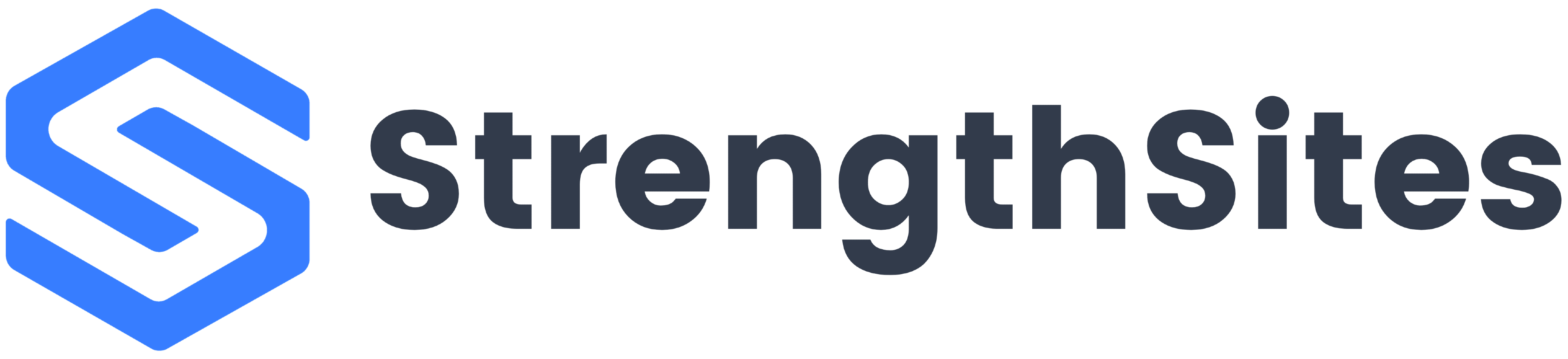

![FEATURED IMAGE [StrengthSites] 7_26_21 – 10 Most Common Chiropractic Websit A woman sits in front of a laptop with her hands covering her face in exasperation](https://strengthsites.com/wp-content/uploads/2021/07/FEATURED-IMAGE-StrengthSites-7_26_21-10-Most-Common-Chiropractic-Websit.jpg)



0 Comments