Your website is the most important online marketing tool for your chiropractic business. And beyond simply raising awareness for your business, your website should also make it easy for prospective chiropractic patients to book an appointment with you.
But if you could magically transform yourself into a first-time website visitor, would you find the appointment booking process on your website to be easy or difficult?
For most chiropractic websites, the honest answer is that booking an appointment isn’t an intuitive process.
For most chiropractic websites, the honest answer is that booking an appointment isn't an intuitive process. Here's what you can do to change that: Share on XWebsite visitors may not know where to go to book an appointment. Then, after they finally navigate to the right page, the appointment booking form can be overwhelming and intimidating. If your prospective patient is asked too many questions, they may hesitate and prematurely end the booking process. Your appointment booking process should be as frictionless as possible.
Here are the steps you can take to improve your website’s booking process:
1. Choose the Right Online Appointment Booking Service
To make it easy for prospective patients to sign up on your website, you can use scheduling software. Solutions like SimplyBook.me can be integrated into your website’s booking page.
Be sure to choose a HIPAA-compliant booking system that will protect your patients’ private data.
It’s also important to choose a scheduling service that integrates with Google. This allows you to accept bookings through your Google My Business profile from the same schedule service.
Learn more about how to set up your Google My Business profile in our free, comprehensive SEO eBook here.
2. Make it Easy to Book
The booking process should be intuitive for your website visitors. Make it easy to book from every page of your website.
Your appointments button should be highly visible on your website. Research shows that the ideal spot for this call to action button is on the upper right-hand side of the webpage. You can place your call to action button above or below your NAP (i.e. your practice’s name, address, and phone number), which should also be visible on every page of your website.
To make your call to action pop, border the text with a bold and contrasting color, like shown below:
3. Share a Testimonial on Your Booking Page
When patients initiate the booking process, there’s always some friction involved. People are hesitant to book because they aren’t fully sure that you’ll be able to solve their problem. They need some sort of proof that booking an appointment with you is the right decision.
This is why you need to add testimonials to your booking page.
Testimonials show prospective patients that you can be trusted. These written endorsements show how real people have benefitted from your service. You can never go wrong by adding a blurb from a satisfied patient on your booking page.
And in addition to written testimonials, you can also include testimonial videos which can be even more persuasive at convincing your prospective patients to book right away.
4. Provide Trust Signals
Besides testimonials, there are other trust elements that you can add to your booking page. For example, you can:
- Give a satisfaction guarantee, such as a money-back offer
- Share data, such as the number of patients, social media followers, or email subscribers you have
- Provide links to your social media pages
- Highlight any awards and accolades that you’ve earned from the chiropractic industry or the local press
- Show photos of you and your team at work
- Share videos of you helping your patients (with your patients’ permission, of course)
- Identify your memberships and affiliations to notable organizations in your area
- Explain health and safety measures in your office, including COVID-19 compliance (patients want to know what you will do to protect their physical well-being)
In addition to the above, you can also highlight your most important patient policies, such as your rescheduling, cancellation, and refund policies. Including this essential information on your booking page will empower your patients with knowledge, and help them feel more confident about setting an appointment with your practice.
5. Add FAQs to Your Booking Page
Add an FAQ, or frequently asked questions, section to your booking page. If you find yourself answering the same questions over and over, adding this FAQ to your page will dramatically reduce the number of calls you get. You can share all pertinent information that your patients need to know before they book.
The goal isn’t to come up with any possible question that your prospects will have, but rather to focus on the most common ones.
Identify your top 10 questions and add them to your booking page.
6. Increase the Urgency
Sometimes, people need a little nudge to convince them to book now instead of later. You can use the psychological trigger of urgency to effectively persuade your prospect to book an appointment.
The easiest way to do that is by giving a limited-time offer. You can provide a coupon for your services that will expire at the end of the month. And you can do this every month. Just remember to switch up the offers so that it truly builds a sense of urgency. For example, you can promote different services each month.
7. Help Your Visitors Choose the Right Service
If you offer various services (some of which overlap), your visitor might be confused about which one to book. Should they go for a spinal decompression or a chiropractic adjustment? The answer may be dead simple to you, but you’re the expert. Your visitor may not know much at all about chiropractic care.
On your booking page, clarify what services you provide. This can help your prospective patients figure out which option is right for them without them feeling confused and booking the wrong one.
8. Explain Payment Options
If you accept insurance, provide a list of providers that you work with. But don’t forget to address cash-paying patients. They may not have insurance (or may not wish to use their insurance), so they need to know they’re welcomed, too. Also share the forms of payment you accept, such as credit cards, debit cards, cash, PayPal, cryptocurrency, and more. If you offer payment plans, spell it out here, too.
9. Limit Your Form Questions
if you’re asking too many questions on your booking form, you’re taking a huge chance. No one likes to answer a huge list of questions on a website. It feels invasive and monotonous. This often causes prospective patients to abandon the booking process.
Instead, ask only the bare minimum, such as name, phone number, email address, and reason for the appointment. Remember that you can get the rest of their information when they’re in the office.
Share a lot about you and your practice but don’t require your prospective patient to do the same—at least, not yet. The appointment form is just there to set an appointment. You can get more in person. Plus, asking in person will provide a more convenient experience for your patients.
However, if you need to ask more questions on your appointment form, consider walking them through a multi-step form. For example, have the prospective patient fill out a few questions before clicking next. Then a few more questions, and so on. This way, your prospective patients aren’t overwhelmed by a huge amount of questions right away.
(If you choose this option, use a progress bar to show your visitors how far they have left before reaching the finish line.)
10. Speed Up Your Website
People don’t trust a slow-moving website and are less likely to book on a website that takes forever to load. It will simply frustrate your prospective patients. If you’re lucky, they’ll call to book. But the chances are high that they’ll simply take their business to another chiropractor.
It’s crucial that you speed up your website.
The easiest ways to speed up a chiropractic website include:
- Optimizing your images so that they aren’t huge in size
- Use a content delivery network to host your media files
- Use a caching plugin on your website
- Repair broken links
- And many more
If you need help speeding up your website, click here. We’d love to do a free audit on your site to pinpoint potential speed bumps.
Final Thoughts
When people come to your website, they are so close to booking an appointment with you. Make it easy for them to do it by implementing the above tips. These tips are sure to improve your online booking process and generate more leads for your chiropractic business.
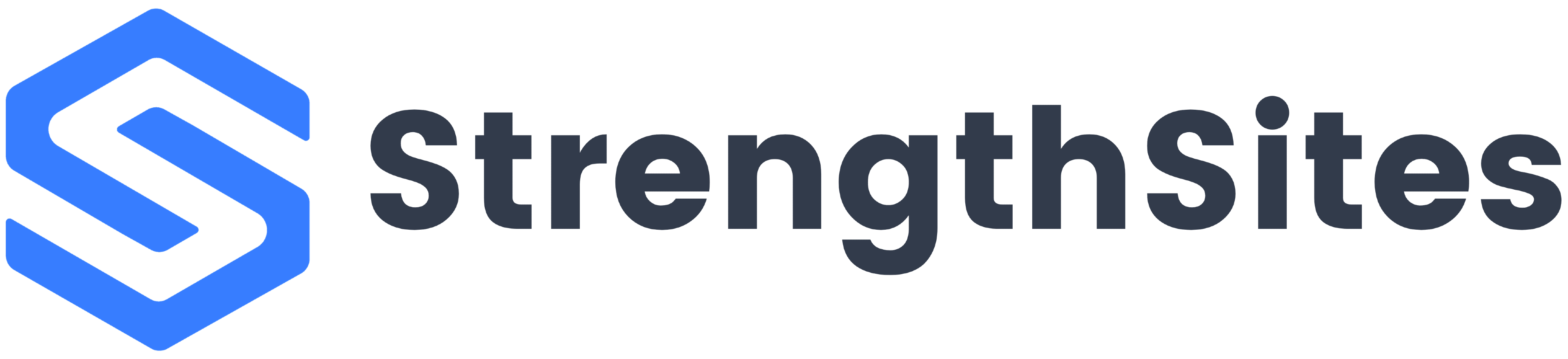

![FEATURED IMAGE [StrengthSites] 8_30_21 – 10 Steps to Improve the A smiling woman holds a laptop while looking at a cellphone.](https://strengthsites.com/wp-content/uploads/2021/08/FEATURED-IMAGE-StrengthSites-8_30_21-10-Steps-to-Improve-the-.jpg)



0 Comments